Mastering Video Editing for Social Media: A Comprehensive Guide
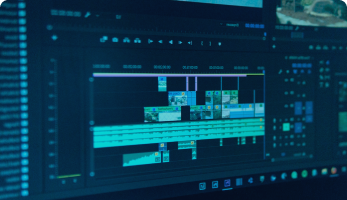
In today’s digital age, social media has become an integral part of our lives. As a content creator or marketer, you understand the power of video in engaging your audience. However, each social media platform has its unique requirements when it comes to video formatting and resolution. In this blog post, we’ll provide you with valuable tips and tricks to help you edit wedding videos for various social media platforms effectively.
1. Understand the Platform:
Before diving into the editing process, familiarize yourself with the video requirements of each social media platform. Here are some key considerations:
- Instagram: Supports both square (1:1) and vertical (9:16) videos. The recommended resolution for square videos is 1080×1080 pixels, while vertical videos should have a resolution of 1080×1920 pixels.
- Facebook: Supports square (1:1), vertical (4:5), and landscape (16:9) videos. For optimal quality, use a resolution of 1080×1080 pixels for square videos, 1080×1350 pixels for vertical videos, and 1080×608 pixels for landscape videos.
- YouTube: Supports various aspect ratios, including landscape (16:9), square (1:1), and vertical (9:16). Aim for a resolution of 1080p (1920×1080 pixels) or higher for the best viewing experience.
- Twitter: Supports landscape (16:9) and square (1:1) videos. A resolution of 1280×720 pixels is recommended for landscape videos, while square videos should be 720×720 pixels.
- TikTok: Primarily caters to vertical (9:16) videos. The recommended resolution is 1080×1920 pixels.
2. Plan Your Video Composition:
Understanding the platform’s requirements, you can plan your video composition accordingly. Frame your shots with the platform’s aspect ratio in mind. Keep the most important elements within the safe zone, considering potential cropping on certain platforms.
3. Optimize Video Length:
Different social media platforms have varying preferences for video length. Consider the following guidelines:
- Instagram and Twitter: Shorter videos, typically under 60 seconds, tend to perform better. Focus on concise storytelling and capturing attention quickly.
- Facebook and YouTube: Longer videos, ranging from a few minutes to several hours, can be more successful on these platforms. However, it’s crucial to maintain engagement throughout the video by utilizing editing techniques like jump cuts, visuals, and compelling storytelling.
4. Maintain Quality:
To ensure your videos look professional across all platforms, adhere to the following quality guidelines:
- Resolution: Always use high-resolution footage and export your videos in the recommended resolution for each platform.
- Aspect ratio: Avoid stretching or distorting the video. Instead, resize or crop it to fit the desired aspect ratio, ensuring the content remains intact and visually appealing.
- Compression: Compress your videos without compromising quality to reduce file size. Many video editing software options provide optimized export settings for social media platforms.
5. Captions and Subtitles:
Including captions or subtitles in your videos can greatly enhance accessibility and engagement. While some platforms automatically generate captions, it’s best to create your own for accuracy and customization. Utilize editing software that allows you to add captions or import subtitle files.
6. Add Eye-catching Thumbnails:
Thumbnails play a vital role in attracting viewers to your videos. Craft visually compelling thumbnails that accurately represent the video’s content and entice users to click and watch.
By understanding the specific formatting and resolution requirements of each social media platform, you can optimize your videos for maximum impact. Planning your video composition, considering video length, and maintaining high-quality visuals are key elements of successful video editing for social media. Remember to stay up-to-date with any changes in platform guidelines to ensure your content continues to engage and resonate with your target audience. Happy editing!
Related posts


