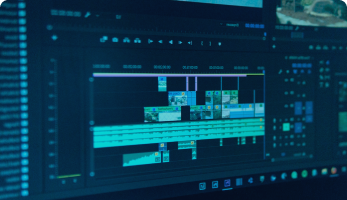Couples want to remember every second of their special day — that’s where you come in. While they’re dancing the night away, cutting the cake and sneaking tender glances at one another across the room, you’re slipping through the crowd, stealthily capturing it all.
The best videographers constantly learn new styles, embrace new techniques and put in their all to match their final video with the vibe of the wedding and couple. An excellent way to expand your repertoire is to explore making cinematic wedding videos.
What Are Cinematic Wedding Videos?
Brides.com identifies five types of wedding videography styles:
- Cinematic
- Documentary
- Traditional
- Storytelling
- Vintage
While all these styles have their attributes, only one makes the couple feel like they’re watching a polished film. Cinematic wedding videos are luxurious, purposeful and full of spectacle. They’re distinguished by carefully selected music, a balanced mix of short and long shots, stunning aerial views, slow-motion clips, and intimate close-ups. Balancing the couple’s story with these more creative elements is the key to unlocking a cinematic wedding video as precious as sapphire.
Cinematic Wedding Video Tips
These tips can help you create a crystal-clear wedding video.
4 Tips for Preparing for the Shoot
Creating a beautiful cinematic video starts with practical preproduction planning:
- Discuss the vision with the couple: Meeting with the couple establishes their goals and ensures your visions harmonize. You can ask them for samples of videos or shots they love and discuss music, coloring, filters and video length.
- Contact the wedding locations and vendors: Know where you can and cannot film before sitting down to create a storyboard. This is especially important if the couple is getting married in a church, as churches often have specific rules restricting where you can film.
- Storyboard and identify the story you want to tell: Think of your storyboard as your blueprint. You can plan specific shots, such as an aerial view of the venue, wide shots of the couple’s first dance, close-ups of their faces as their friends make toasts, and a final cinematic shot of their hands intertwined on the way out of the ceremony. Also, find the story you want to tell. For example, will your video be chronological, or will you take a different approach?
- Prepare for low-light and other nonideal conditions: Try as they might, couples cannot control the weather on their wedding day. If rain changes the lighting — or causes the wedding or reception to move indoors — you have to be prepared.
4 Tips for the Day of the Wedding
On the day of the wedding, consider these tips for a successful shoot:
- Get enough shots: While you’ll have to whittle them down at some point — more on that later — you’ll want more than enough shots going into post-production.
- Slow down in the right parts: Maybe you’ll slow things down during the aisle walk to see each partner’s face, catch them getting into a car after the wedding or sneak in a close-up of them feeding each other cake. Plan ahead so that you can film these clips at a higher-than-normal frame rate setting, like 120 frames per second (fps). During editing, you can stretch the footage back out to the normal 24 fps.
- Rely on tried-and-true composition techniques: A skilled editor can seemingly work magic on raw footage, but there is a line. The best edits result from high-quality footage. Remember the rule of thirds, leave the right amount of headroom, avoid awkward cropping and use symmetrical shots wisely to direct viewer attention.
- Shoot with the edit in mind: Make things easier for yourself or your editor by planning your shots, shooting with transitions in mind, keeping camera settings consistent, investing in high-quality audio equipment and remembering the story at the heart of your video. You can also vary the cuts. Hard cuts are effective, but you can also shake things up with crosscuts, J-cuts, L-cuts or match cuts.

5 Tips for Editing Your Footage
Editing is one of the major factors that differentiate cinematic wedding videos from other styles, such as documentary-style videos. Documentary videos take a simpler, “hands-off” approach to editing, while cinematic videos are lush and story-driven. Here are some tips for editing a cinematic wedding video:
- Strike the right balance with special effects: Cinematic wedding videos typically involve more special effects than traditional or documentary filming styles. However, too many can make a film feature gimmicky, unbalanced or overly busy. Use black-and-white filters, time lapses and drone footage wisely to strike the right emotional chord without overdoing it.
- Edit out unnecessary footage: You may love each second of your footage, but not every second has a spot in the final product. Thanks to their film-like nature, cinematic wedding videos are often longer than other styles, but you’ll still have to make those tough editing decisions.
- Choose music wisely: Music is a powerful tool for taking a video from footage to film. Of course, there’s still something to be said about not overdoing it, but the right music can set the mood, establish the atmosphere and tie everything together. You can also ask the couple during the planning stages if there are any songs they want to be included in the video and let those choices influence the storyboard, the shoot and the edit.
- Use a mix of short and long shots: Keep things engaging and add balance by editing varied shot lengths together. For example, bookending a longer shot of a bride walking down the aisle with shorter shots of her mother helping her with her veil and her fiance’s face right as they come together can add the appropriate gravitas to the aisle walk.
- Outsource editing to an expert editor: Editing is a time-consuming task that requires a high level of detail and precision. If you’re booked every weekend with weddings for the foreseeable future — or just want that professional touch — consider working with an expert wedding video editor. They’ll strive to understand and accentuate your style while ensuring all those hidden smiles and stolen touches make it into the final product.
Add Some Sparkle to Your Cinematography With Uncut Gems
The perfect wedding video is many things. It’s satisfyingly emotional, perfectly romantic, powerfully evocative and an amazing time capsule of a once-in-a-lifetime day. When you want to ensure the edit is as stunning as your footage, you can trust Uncut Gems.
We edit narrative feature films that incorporate music, dialogue and natural audio from the day to tell the complete story of the wedding. You can tailor your editing package to suit your needs, and we’ll also pair you with a dedicated account manager and an expert editor to ensure clear communication and a cohesive edit. Create your free account to register with Uncut Gems today!